IntelliJ Spring Boot Starter Not Found Error
Published
Updated
I frequently encounter what I suspect is a Maven issue within IntelliJ when attempting to change the version of a Spring Boot Starter Parent. It also sometimes happens upon the initial addition of any Maven parent dependencies into a project’s pom.xml file. This usually results in the following error within IntelliJ’s Problems tab:
Project 'org.springframework.boot:spring-boot-starter-parent:3.0.0' not found.
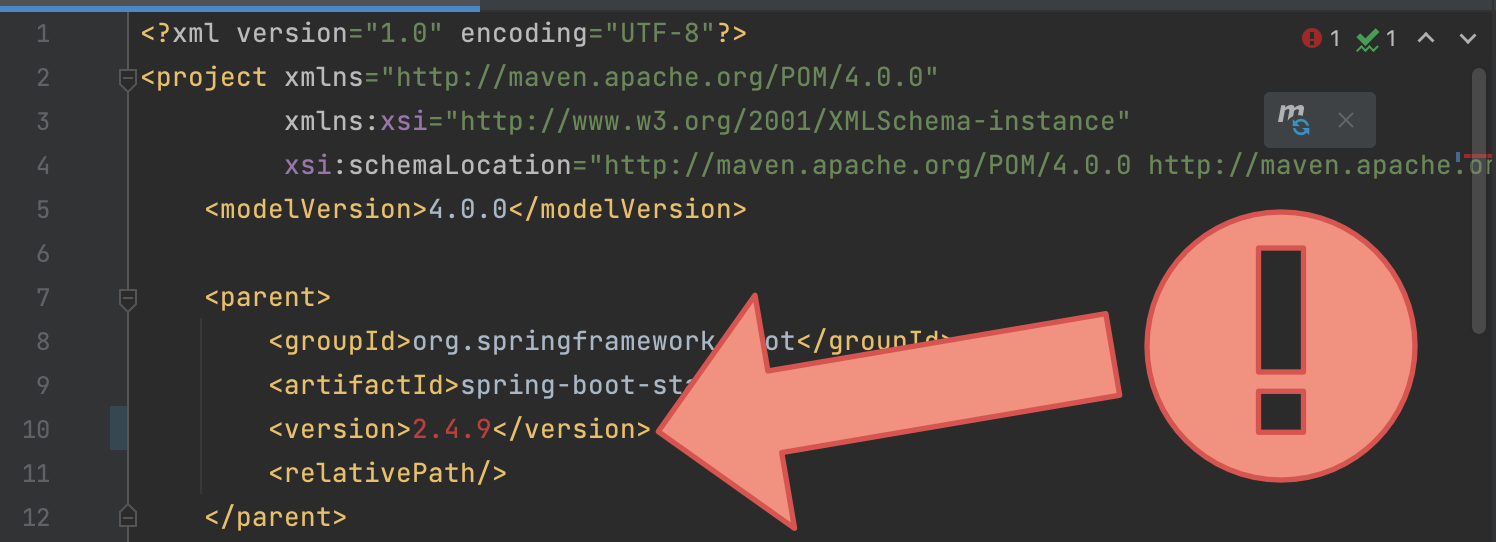
No matter how many times you press the Reload All Maven Projects button, the error will persist. Sometimes I have noticed it will continue even through a complete restart of the IntelliJ IDE.
The most reliable way I have found to solve this error is to open the File menu and select Invalidate Caches… from the dropdown menu.
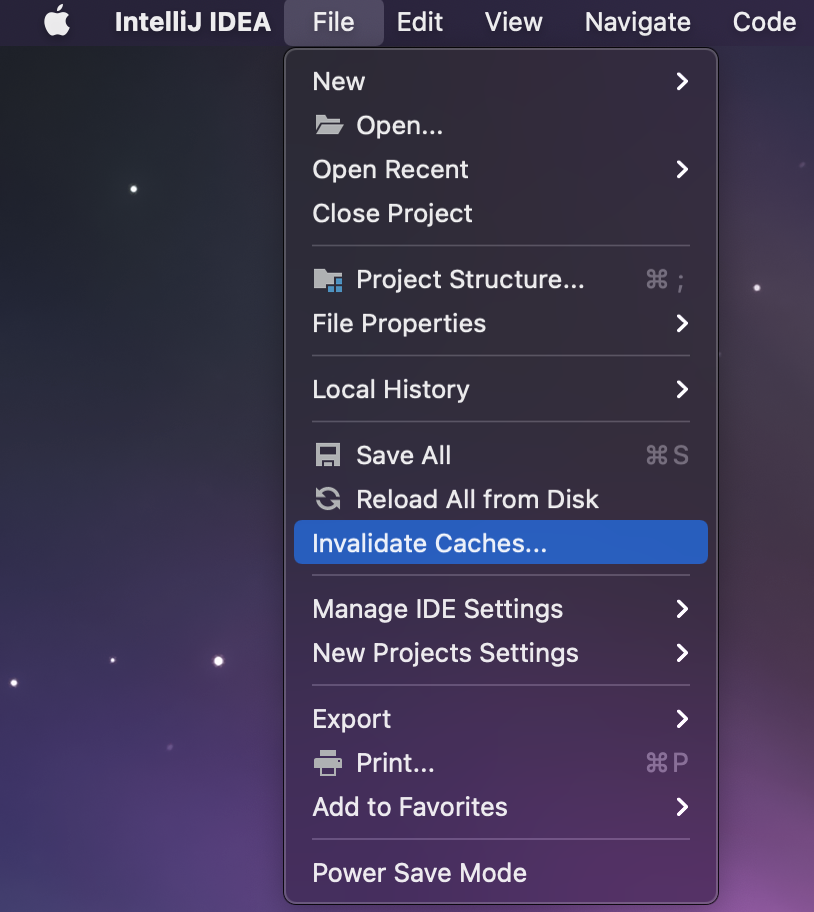
From here you will be prompted with a few options. Select the checkbox for Clear downloaded shared indexes.
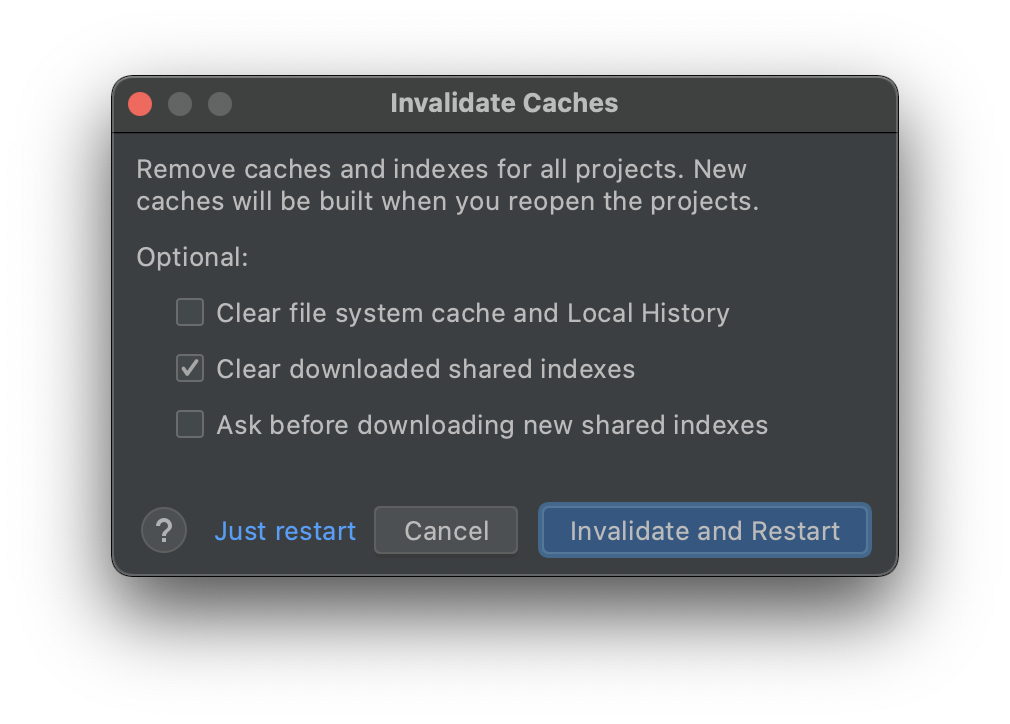
Finally, click the Invalidate and Restart button and IntelliJ will reload and re-index your project’s Maven dependencies. If you find a more permanent solution for this issue, please drop a comment below and let me know!
